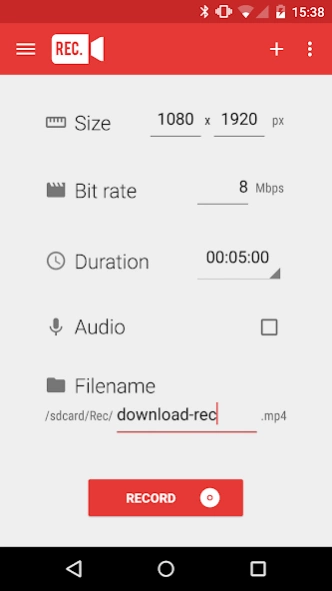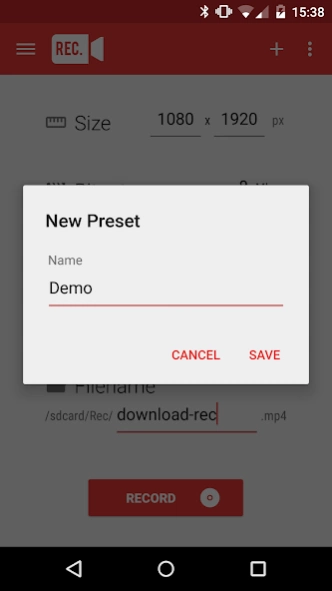Rec. (Screen Recorder) 1.8.9
Free Version
Publisher Description
Rec. (Screen Recorder) - Screen recording, made pretty and intuitive.
Rec. is a beautiful screen recording app, providing untethered, flexible and fully configurable screen recording capabilities for your Android device; neatly packaged into an intuitive user interface.
Rec. (Pro) highlights include:
▪ No need to be tied to your computer while recording.
▪ Longer screen recording, with Audio – record for up to 1 hour.
▪ Audio recording via the mic.
▪ A beautiful user interface – no more messing with the command line/terminal.
▪ Save your favourite configurations as Presets.
▪ Automatically show screen touches for the duration of your recording.
▪ Customisable countdown timer so that you can get your screen recording set-up perfectly.
▪ Shake your device, or simply switch your screen off, to stop your recording early.
*** ROOT REQUIRED (for Android 4.4 only) ***
If your device is running Android 4.4, Rec. requires your device to be rooted in order to do its magic.
Rec. will work seamlessly, without root, on Android 5.0+ however.
Please read the FAQs below for more important information.
FAQs:
* Why can't I install Rec. on my device?
Your phone/tablet must be running Android 4.4 or above.
* Why do I need root?
If you are on Android 5.0, or above, then you no longer need root and can ignore this question (and the next one)!
However, if you are running Android 4.4, then your device must be rooted in order for Rec. to function correctly/at all.
* How do I root my device?
Unfortunately the process differs for every Android device, and so there is no universal rooting solution - however CF-Auto-Root is a good place to start. Otherwise, please search for a root guide for your particular device using Google.
* Can Rec. record audio?
Yes! Audio is recorded via the mic.
* Why is the recording laggy and slow on my Samsung Galaxy S2/S3/Note/...?
This seems to be an issue with Exynos-based devices not playing nicely with the native screenrecord function, so there's not a lot I can do about it right now (I also don't have access to any Samsung devices). Sorry!
* Does Rec. work with Intel x86 based devices?
It should work fine for devices running Android 5.0+, but probably not for devices running Android 4.4. Unfortunately, I don't have access to any x86 devices to test on, but if you do try it, please let me know how you get on.
* Are there any other known issues?
Enabling the Audio option may cause the recording to fail on the LG G2 (on Android 4.4 only). I will attempt to resolve this as soon as I have access to an LG G2 device to test with.
* Can you add translations for my language?
Go here: https://www.getlocalization.com/rec/
Top Tips:
1. Disable notifications in your Superuser app to prevent the notifications from appearing in the beginning of your recordings.
2. Switch the Size width/height values to flip the recording orientation.
3. Tap the Size label to get your device's native resolution.
Disclaimer:
Unfortunately, I do not have the time or resources to test the app on every device/ROM combinations, so your mileage may vary.
About Rec. (Screen Recorder)
Rec. (Screen Recorder) is a free app for Android published in the Video Tools list of apps, part of Audio & Multimedia.
The company that develops Rec. (Screen Recorder) is SPECTRL. The latest version released by its developer is 1.8.9. This app was rated by 1 users of our site and has an average rating of 4.0.
To install Rec. (Screen Recorder) on your Android device, just click the green Continue To App button above to start the installation process. The app is listed on our website since 2020-11-24 and was downloaded 424 times. We have already checked if the download link is safe, however for your own protection we recommend that you scan the downloaded app with your antivirus. Your antivirus may detect the Rec. (Screen Recorder) as malware as malware if the download link to com.spectrl.rec is broken.
How to install Rec. (Screen Recorder) on your Android device:
- Click on the Continue To App button on our website. This will redirect you to Google Play.
- Once the Rec. (Screen Recorder) is shown in the Google Play listing of your Android device, you can start its download and installation. Tap on the Install button located below the search bar and to the right of the app icon.
- A pop-up window with the permissions required by Rec. (Screen Recorder) will be shown. Click on Accept to continue the process.
- Rec. (Screen Recorder) will be downloaded onto your device, displaying a progress. Once the download completes, the installation will start and you'll get a notification after the installation is finished.