Rec. (Screen Recorder) 1.8.9
Free Version
Screen Recorder – Record Anything Happening on Your Phone’s Screen
Do you like making video tutorials of games or apps? Looking for a screen recorder that can record the screen with audio? If yes, then this app is the perfect fit for you. Rec. (Screen Recorder) is a nice app that allows you to record anything you are doing on your screen and save it as a video. It lets you record whatever is happening on the phone screen. Any apps or games that you open during the recording will be captured in the video that you can see after the recording finishes. Every tap and swipe that you make on the screen will be visible in the recording, making it easier for you to use it as a tutorial.
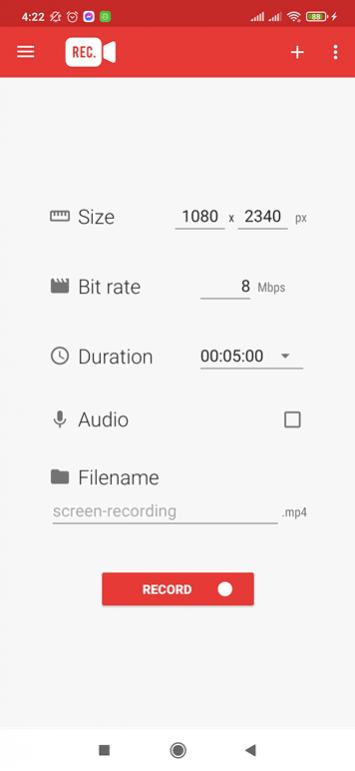
Rec. (Screen Recorder) has an intuitive user interface that is well-complemented by a user-friendly design and layout. On its home screen, you will find options for customizing the screen recording. For instance, you can set the recording duration and also give the recording a filename. This screen recorder offers you an extended recording period. You can record your screen for up to an hour. It means that anything you do on the phone for the entire hour will be recorded as it is and saved on your phone in the form of an MP4 video. You can stop the recording at any time by pulling down the recording menu from the notifications tab. Just click the red button and the recording will stop immediately.

This screen recorder allows you to pick the size and the bit rate for each screen recording as well. You can find these options on the home screen alongside the option for recording duration. Aside from these features, this screen recording app also enables you to record audio as well. This option makes it an ideal app for making tutorials. You can add your voice to the recordings by speaking into the microphone of your device. The quality of the audio recording is dependent on the quality of their phone's microphone. You can access this option of audio recording from the home screen of this app. Just check the box located in front of the 'Audio' option. If you don't want the audio to be recorded just keep this checkbox unchecked.
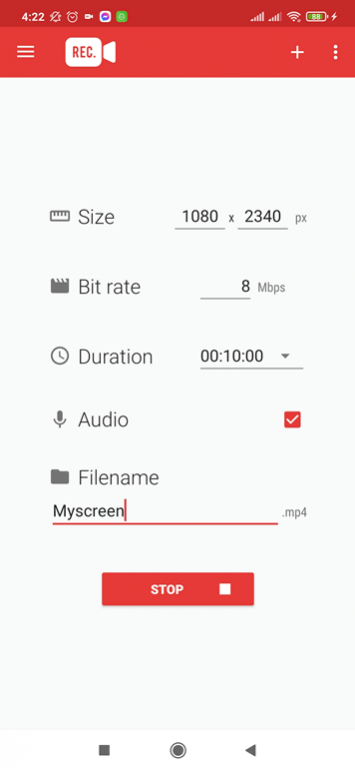
Rec. (Screen Recorder) comes with a premium version too. This version offers some extra features to you. For instance, the premium versions of this screen recorder let you save presets of your customizations and let you use them whenever you want. Similarly, you get the feature of countdown timer before starting the recording. It lets you set a time duration after which the screen recording will begin without any input from you. Another amazing feature that only premium subscribers of this screen recorder get is that of stopping the recording session just by shaking the phone. Also, you can enjoy using the 'hide ongoing notifications' feature in the premium version of this app. This feature will ensure that no notifications pop-up while the recording is being done.
Features:
- Intuitive user interface
- User-friendly design and layout
- Allows you to record for up to an hour
- Records both audio and video
- Audio recording with the help of the mic
- Countdown timer to start video recording when you need
- Customization options on offer
- Option to save customizations as presets
- Allows you to set the bit rate and size of the screen recording
Conclusion:
Rec. (Screen Recorder) is an app for people who want to create video tutorials. It enables you to record whatever is being done on the screen, be it audio or video. You will have fun recording your phone's screen with this screen recorder.
Our Recommendations